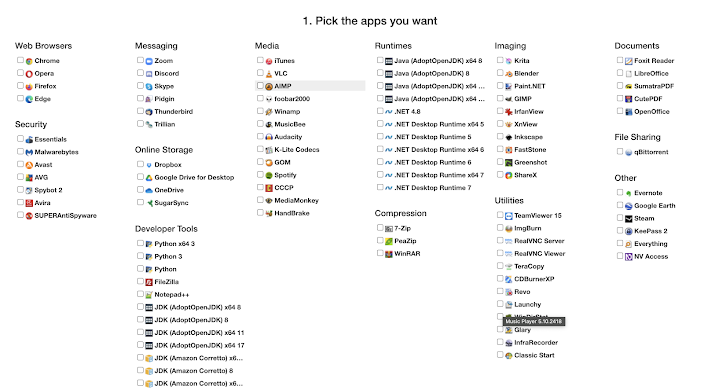Are you sick of painstakingly installing each piece of software you need for your new laptop or PC one by one?
Then Ninite will be good news for you.
What is ninite?
Ninite is a Windows package management tool that enables users to launch many apps at once. It is a web-based utility that creates a unique installer for the apps the user chooses, downloads them all, and then instals them all at once. The programme should be easy to use for users to update all of their installed apps at once or to set up a new computer. Ninite is free to use and supports a large number of well-known Windows apps.
How?
Users choose the apps they want to instal from a list all the well-known Windows programmes by going to the Ninite website in the first step of the procedure. This list includes widely used web browsers, music players, productivity programmes, antivirus software, and more. Ninite creates a bespoke installer with all the apps the user has chosen to instal after they have made their selections.
After that, the customer may download and utilise the unique installer on their PC. All of the chosen apps will then be downloaded and installed at once by the installer. Users may easily set up a new computer or update all of their current apps at once because to the installation process' complete automation and lack of user interaction.
One of Ninite's main advantages is that it automatically selects the most appropriate version of each application for the user's system and rejects any unsolicited offers or other software throughout the installation process. Additionally, it maintains the programme up to date, relieving users of the hassle of upgrading each piece of software separately.
Ninite is a popular free programme that people and businesses use to quickly and simply set up new computers or to keep outdated systems up to date.
Key benefits of ninite-
There are several reasons why someone might choose to use Ninite:
1. Convenience: Ninite's easy-to-use multi-software installation feature eliminates the need to manually download and install each programme one at a time. This can save a tonne of time and work, especially when installing software on a new computer or updating every programme on an older one.
2. Automation: The installation process is fully automated and requires no user input, which eliminates the need to manually accept license agreements or decline unwanted offers or additional software during the installation process.
3. Compatibility: Ninite automatically chooses the best version of each program for the user's system, ensuring that the programs are compatible with the user's computer and will run smoothly.
4. Up-to-date software: Ninite checks for updates frequently and automatically and will install them when the users run the installer next time, ensuring that the installed software is always up-to-date.
5. No additional software: Ninite does not include any additional software or toolbars, and it will not change the default search engine or homepage of the browser, making it a clean and reliable tool.
6. Free and easy to use: Ninite is a cost-effective tool for people and companies who need to set up new computers or maintain outdated machines current because it is free and simple to use.
7. Remote deployment: With Ninite Pro version, it allows you to deploy updates and software to multiple computers remotely, schedule updates and more advanced features, which is great for businesses and IT departments.
How can existing software be updated using Ninite?
You may follow these instructions to upgrade software on Ninite:
1. Select the programmes that you want to update by going to Ninite website.
2. To create a unique installer with the latest versions of the apps chosen, click the "Get Installer" button.
3. Run the customised installer you downloaded on your PC.
4. The chosen apps will then be updated to the most recent versions by the installer automatically.
5. You will have the most recent versions of the chosen apps installed on your pc when the update procedure is completed.
NOTE:
It is significant to remember that Ninite also has a Pro edition, which offers more sophisticated functionality, the ability to remotely instal updates and software to many machines.
The fact that Ninite often and automatically checks for updates and instals them when users run the installer the next time is also important to note.
Alternatives to ninite:
There are a few alternatives to Ninite that you can use to install and update software on Windows:
1. Chocolatey: Chocolatey is a package manager for Windows that allows users to install and update software using the command line. It is designed for developers and IT professionals and requires some technical knowledge to use.
2. PDQ Deploy: A Windows software deployment application called PDQ Deploy enables users to remotely install and update software on a number of PCs. It is designed for IT professionals and businesses and requires some technical knowledge to use.
3. PSWindowsUpdate: Utilizing the command line, clients can introduce and overhaul computer program utilizing the PSWindowsUpdate PowerShell module for Windows. It requires a few specialized information to utilize and is planning for designers and IT specialists.
4. SUMo (Software Update Monitor): SUMo could be a program overhaul checker for Windows that permits clients to check for upgrades to their introduced programs and introduce them. It is outlined for person clients and requires small to no specialized information to utilize.
5. SCCM (System Center Configuration Manager): Clients are able to remotely introduce and overhaul computer program on various PCs utilizing the Windows program dispersion apparatus SCCM.
Note: The images featured in this article are from the Ninite website.
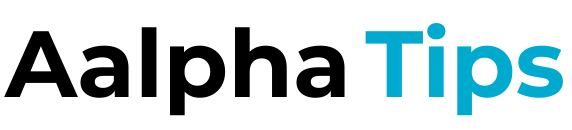
.jpeg)